
I have a few serious weak spots, and gadgets are one of them. So despite this age of austerity and my minimalist intentions, I have recently given in and bought myself an Android phone. Guess what…I’m loving it so far. Ofandroid image course, one of the first things I did (after Angry Birds, all right?) was looking for a right way to boost language learning skills with the use of my shiny device. There are many apps out there, but which ones will do the trick – and not cost you a lot? Click through to find out!
Challenge: Find a good set of language learning apps
Despite my passion for languages and gadgets, I don’t think these two go together especially well. I have seen many people who become so obsessed with technology in language learning that they forget the point of it – which is: to communicate with other people. (See my post about language learning misconceptions)
So when I started looking for good Android language learner apps to describe here, I had a few criteria in mind. Here they are, in no particular order:
- – Usability. There is no point in downloading (or buying!) an app that’s a nightmare to use.
- – Relevance. The app should deliver what it promises.
- – Price. I’m not against paid apps – but I need to know my money is not wasted.
Here’s what I’ve found.
1. A translator: Google Translate
This app ticks all the right boxes. It lets you translate an impressive number of languages, and you can input the text by typing or speaking to it. I tried the speech recognition with Polish – and it worked well. Much respect!
What I liked: a lot of languages to choose from. Speak to the app, and listen to the phrases it produces. Clean and simple interface.
What I didn’t like: as with all machine translations, many phrases come out a bit weird. Definitely not recommended for longer / more serious translation work!
2. A scanner: CamScanner
The philosophy here is simple: if the phone on your camera is good enough, this app will turn your paper documents into PDF files. This is extremely important for every language learner, as the photocopied / printed resources can get pretty unwieldy at times – and what happens when you need that phrase, but can’t find a piece of paper?
What I liked: the app automatically enhances the image and figures out which parts of the photo contain the relevant text.
What I didn’t like: as several users have commented, the PDFs are not searchable. Moreover, you will have to pay for the full version (although you should be fine with the free one).
3. A note archive: Evernote
This app is brilliant for every information-based activity, but for someone serious about their language learning, it’s a must. Set up your language notebook with Evernote, and it becomes a perfect place to store your notes, extra reading material, lesson and revision ideas, and so much more.
What I liked: for someone who switches between several computers and mobile devices, this is a perfect tool for capturing those sudden flashes of inspiration – or making sure we don’t miss out on that gem of a website we found at work.
What I didn’t like: despite its claims, Evernote is not really that good at recognising writing on the photos you upload. Either that, or my handwriting and camera both suck. Which they don’t, so there.
4. A flashcard tool: FREE Flashcards Helper
I was actually surprised how poor the Android Market is when it comes to making flashcards. The app I finally settled on is probably the best choice (i.e. it’s functional, customizable, and free), but it still doesn’t feel quite right…c’mon, Android developers, give us a flashcard tool that would razzle-dazzle everyone!
What I liked: a way to make your flashcards more attractive – HTML, images, formatting etc. – and also ability to view other people’s flashcards.
What I didn’t like:the website interface for making your flashcards looks like something I coded back in 1995.
5. An honorable mention: Human Japanese
Now, I realize that Japanese doesn’t have to be high on anybody’s learning list. There’s a reason, though, for this app to be here. The entire application is…simply wonderful. Very well designed, user-friendly and a pleasure to use.
What I liked: an app that looks like a million dollars. A gentle, yet thorough way of teaching. You do feel like you’re making progress.
What I didn’t like: as with everything, the full version comes at a price – but for an app of such quality, I would like to pay my money. Now I’m waiting for more languages!
Got your favourite language learning apps? Let us know in the comments!
Wiktor (Vic) Kostrzewski (MA, DELTA) is an author, translator, editor and project manage based in London. When he works, he thinks about languages, education, books, EdTech and teachers. When he doesn’t work, he probably trains for his next triathlon or drinks his next coffee.
BRAVE Learning (formerly known as 16 Kinds) is a lifelong learning and productivity blog. If you enjoy these posts, please check out one of my books and courses.
My recent publications, and my archive, is now all available on my new project: PUNK LEARNING. Hope to see you there!
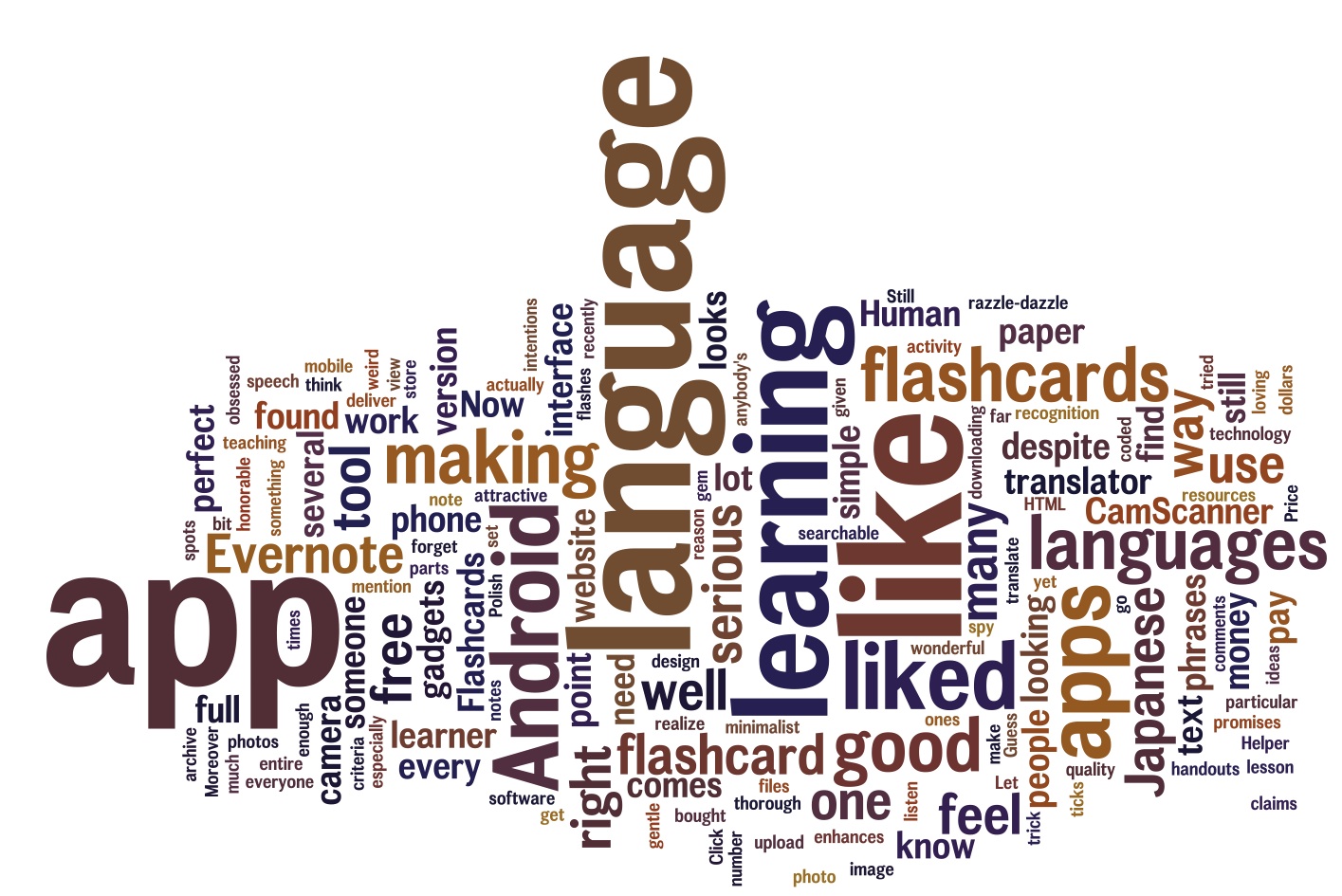

2 replies on “Android Language Learning Toolkit – Apps Every Language Learner Must Know”
[…] A good translating app for your phone. I’ve gone through some Android goodness […]
[…] apps are either pricey or terribly ugly (see the one I’ve reviewed earlier), and ready-made flashcards make you spend cash on words you may never need. Tough luck, dear […]