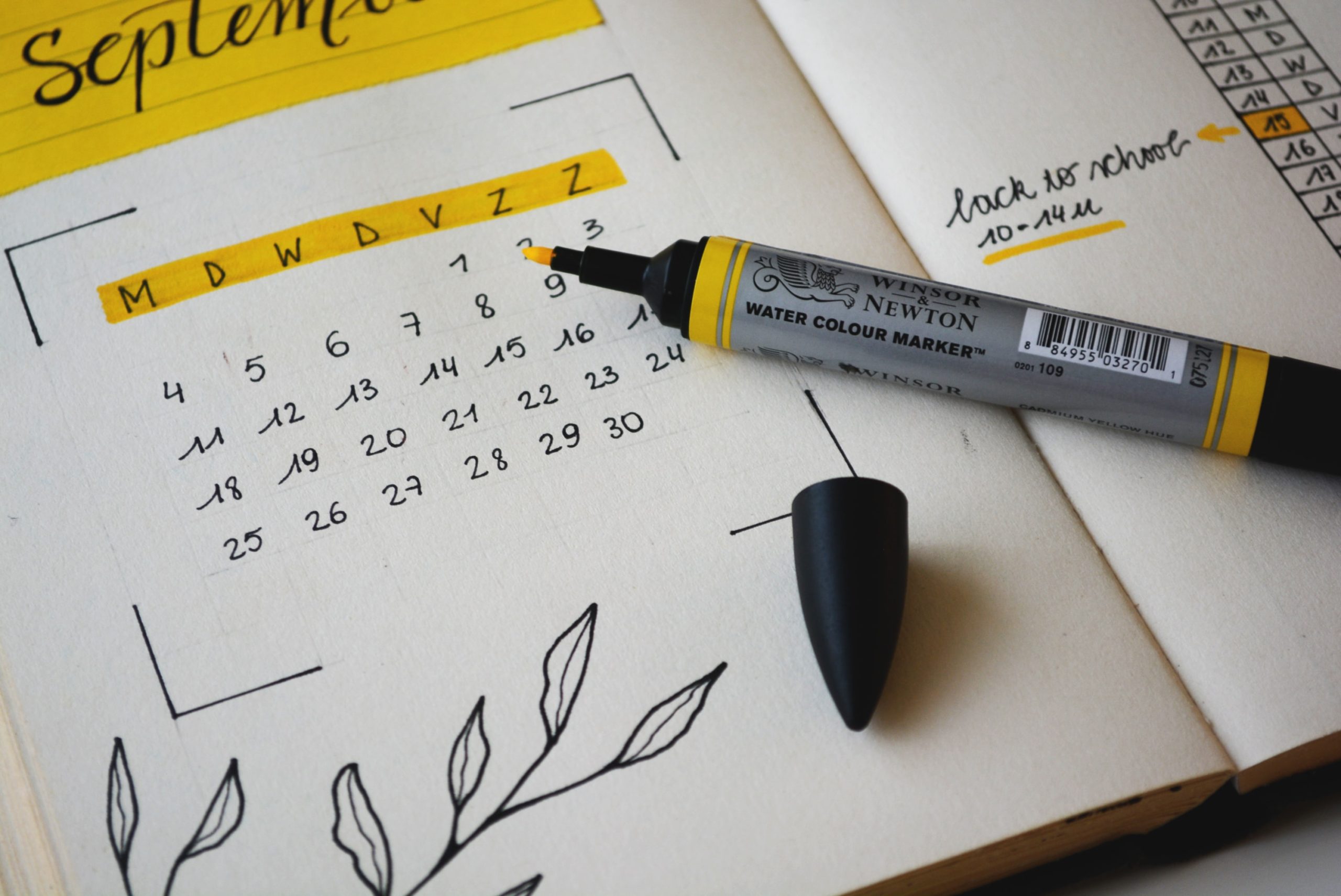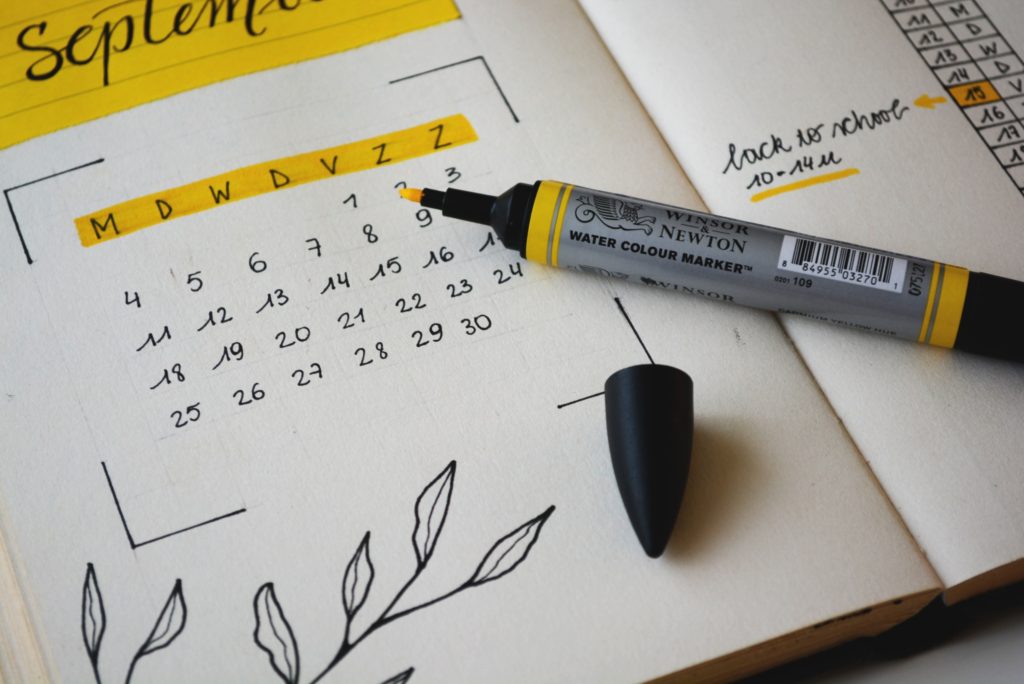
Whenever I start a new project, at home or at work, I always get excited by one stage: choosing the tools and organising my work space. Other interesting things happen, too – but picking the right tool for the job is always one of the nicest parts of getting started.
When it comes to lifelong productivity, I think this part matters a bit more. There are a lot of organisation and productivity tools out there, and I know I tried a few of them in my life. Some have made me really productive, and others were just a waste of time and money.
Today, I want to talk about three of my favourite free and open source productivity apps. I will briefly explain why they are important to me, and why going for an open source app might be the best choice for you. Then I’ll give you a quick review of each app. The good news is that you can start using them out straight away!
Why do open source productivity apps matter?
Open source software refers to programs and applications whose code and documentation are freely available. These software applications are very popular around the world – this website’s server probably uses open source software, and all the fastest supercomputers in the world rely on it, too.
If you are planning a lifetime of productivity, this kind of software matters for three reasons.
First of all, free and open source software can be a budget-friendly alternative. Many non-free apps will sometimes cost more. If you are on a budget, you can definitely start searching for free and open source productivity apps which meet your needs – and by doing so, you’ll maybe save money.
Secondly, these apps respect your privacy more. For many people these days, it is important to know that their tools of work don’t spy on them, and don’t send their data to other companies. If you’re trying, for example, to remove Google from your life, then a few good replacements can be found by looking for open source productivity apps.
Finally, open source apps are more likely to be developed by a lively community. This means that by using this software, you become part of a group who cares for it. It may not be important to you – but for many people, it feels better to know that your program was coded by a group of passionate people, and not just a big money-making corporation.
Here are three open source productivity apps which I’ve tried and loved.
Vic’s three favourite free and open source productivity apps
1. Standard Notes
I’ve been looking for years to find a good replacement for Evernote. My Linux laptop didn’t like any of the unofficial clones. Evernote itself wasn’t in a hurry to develop an official app. The promise of Evernote, which I originally fell in love with – all your notes, in sync, everywhere – was becoming more difficult. I simply did not have access to all the tool’s features any more, since my laptop didn’t have an official app. In addition, Evernote became expensive after a while.
Standard Notes was the answer, and my search is now over. The app is not as robust as Evernote, but it is free and open source. It works on all my devices, simply and beautifully. I feel like I really can trust it to store my writing, and that is all that matters to me.
The app is free to try, and there are plenty of useful extensions in the paid version.
Good for: Synchronising notes across devices, keeping track of simple text information, privacy and encryption
2. Cryptpad
Cryptpad is a surprisingly effective alternative to Google Drive and Google Docs. Its greatest asset is privacy focus. Once you encrypt your drive and documents, nobody – not even Cryptpad owners itself – can gain access to your content. This is not the case for Google Drive, whose privacy concerns are the same as for other Google products.
The text editor in Cryptpad is simple, but very effective. You can share the file in real time with other collaborators, and edit documents simultaneously. You can also download and share them offline.
In addition to the text files, Cryptpad also allows you to create polls, whiteboards, presenations, spreadsheets and kanban boards. This last tool is surprisingly powerful – the notes on the boards can be formatted in a lot of ways using Markdown!
Cryptpad’s initial free plan is generous and definitely enough for one person’s productivity quest.
Good for: an encrypted, collaborative alternative to Google Drive
3. Osmo
If you were looking for the “king” of free and open source productivity apps, you would probably overlook Osmo. Still, it’s one of my favourite personal organisers in the world.
Osmo lets you manage your calendar, contacts, notes, and tasks – all in one place. The notes and tasks can all be categorised. Your data can also be encrypted for storage.
Osmo does not work “online” and there is limited export / import functionality. Its interface is not shiny or new. It’s a simple personal tool for people who do not need to have access to it always, or everywhere.
And really – that’s what I’ve loved it for. It’s my personal assistant for the moments when I want its help. It does a few small jobs and it gives me focus, and peace of mind. Plus, it’s completely free to use, and your data stays with you and nobody else.
Good for: managing your personal productivity in an offline, intimate setting.
Which of these free and open source productivity apps are you willing to try out? And how would they work with the apps you’re using already?
(Photo by Estée Janssens on Unsplash)
Wiktor (Vic) Kostrzewski (MA, DELTA) is an author, translator, editor and project manage based in London. When he works, he thinks about languages, education, books, EdTech and teachers. When he doesn’t work, he probably trains for his next triathlon or drinks his next coffee.
BRAVE Learning (formerly known as 16 Kinds) is a lifelong learning and productivity blog. If you enjoy these posts, please check out one of my books and courses.
My recent publications, and my archive, is now all available on my new project: PUNK LEARNING. Hope to see you there!